In this short article I describe how to use Sphinx and Thinking Sphinx (v3) in a Ruby on Rails application to index the same ActiveRecord model with separate criterias using two indices.
This article is not an intruduction on the open source search engine Sphinx and its Ruby library ThinkingSphinx but rather how to solve a problem I faced multiple times and not very well documented online.
I will use a simplified example adapted from a real life application. A company has a web portal where users can view product representatives details. The company has a mangement console where admins can update the product representatives information. Both need to search the representatives data stored in a relational database table–and loaded in a Contact ActiveRecord object–but with different criterias.
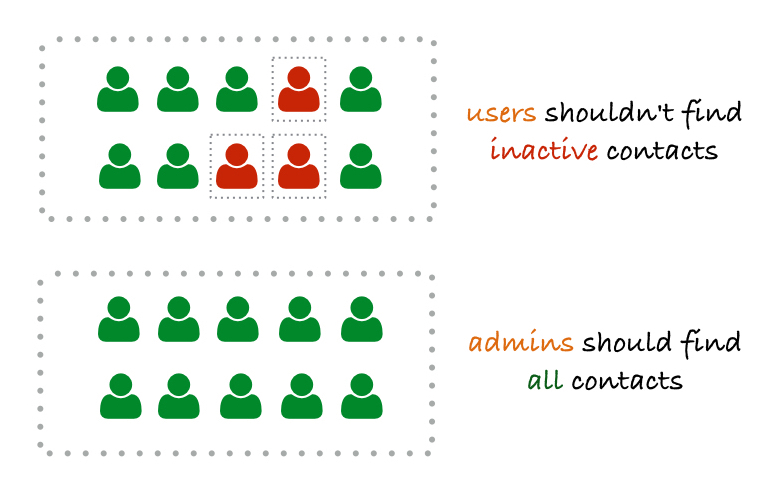
To make this example manageable I am defining only one criteria different between admin and user search: A user can’t see a contact that isn’t active but an admin can. You already know real life applications aren’t that simple–in real life there are likely a multitude of criterias different between admin and user search and this solution works there.
# /app/indices/contact_index.rb
ThinkingSphinx::Index.define :contact, :with => :active_record do
indexes :first_name
indexes :last_name
indexes :phone_number
where "active = true" # simplified condition to make the example manageable
has "false", as: :user_view_only, type: :boolean
end# /app/indices/admin_contact_index.rb
ThinkingSphinx::Index.define :contact, :name => 'admin_contact', :with => :active_record do
indexes :first_name
indexes :last_name
has "true", as: :admin_view_only, type: :boolean
endThe admin_contact is a separate index used for admin search only but by default searching on Contact.search or doing an application wide search via ThinkingSphinx.search would use both the admin_contact_index.rb and admin_contact.rb indexes–that is why I leverage the admin_view_only static attribute to ignore the user view index. For example:
Contact.create!(first_name: 'Enrico', last_name: 'Teotti', active: false)
Contact.create!(first_name: 'Enrico', last_name: 'Piovani', active: true)
# reindex Sphinx on console with rake ts:index
ThinkingSphinx.search('Enrico', with: { admin_view_only: true })
# returns Contact entries for admin only, ignoring the filter on active flag
# set on regular index. Given the above data you will get both Piovani and
# Teotti back.
ThinkingSphinx.search('Enrico', with: { user_view_only: true })
# Only Piovani will come back because of the active filter.Conclusions
I think one disadvantage of this solution is to add an attribute to all non admin indexes to ensure they don’t conflict and also a second index increasing file size and potentially indexing time.
The advantage is delegating to Sphinx the search rather then having specific search parameters set on search calls for each application portion–also this strategy can be shared by the other indices that need different search criteria between user view and admin.
The described condition alone doesn’t justify the use of Sphinx or this strategy but in a real evolving application that is rarely the only condition that search runs on–this static attribute strategy has been a good fit when implementing search segregation.