I first found out Sikuli–an open source screen automated testing tool–in 2013 when my team was building ActiveMemory a portal to allow game designers to create memory videogames. Instead of shoehorning Selenium to test canvas games I figured a test tool based on image recognition would have been a more natural approach. Back then we didn’t have the manpower to use it but recently I had time to take a deeper looks in part thanks to Pivotal Boulder Labs professional growth time.
SikuliX uses opencv–an open source image recognition library–to detect images on the screeen, tesseract for optical character recognition and Java Robot to automate operating system actions like clicks and typing. This means the automated test isn’t just able to drive a browser but instead anything the end users could interact and see on the screen. This means the usual bugs and quirks found in PhantomJS and Selenium tests won’t be there but you’ll have to compromise somewhere else. We’ll see how changing the look of a webpage under test affects Sikuli results and its behaviour with an Angular2 rich client application relying heavily on asynchronous calls.
Sikuli background
In 2013 Sikuli was an MIT open source project. After the students graduated the project was left without a maintainer until Raimund Hocke–a retired IT manager in his 60s–decided to take over the project and renamed it SikuliX to distinguish it from the MIT project. This is a great example of what a growth mindset and commitment can do–Raimund is adding features and spreading the word about this open source tool in his spare time. In this article I talk about the 1.x version but Raimund is thinking about a 2.x–if you’re keen to contribute head over to their gitter channel for 2.x or for the 1.x.
The Java based IDE is distribuited as a jar file and was fast and easy to use on OSX 10.11–a YouTube video brought me up to speed on the syntax and you can find even more sikulix video casts.
Experimenting image recognition tuning and Angular2 application
I did two tests: one to open an article on my homepage then changing CSS colors and test again to check how the image recognition would perform, a second test exercising a real world rich client application built with Angular2 and a Spring backend that gave us some grief with Selenium tests.
First test
This is the SikuliX script that opens my homepage in Safari–running on my workstation–clicking on the browser scrollbar to reach a blog post about cognitive overload and clicking its title to go to the post page:
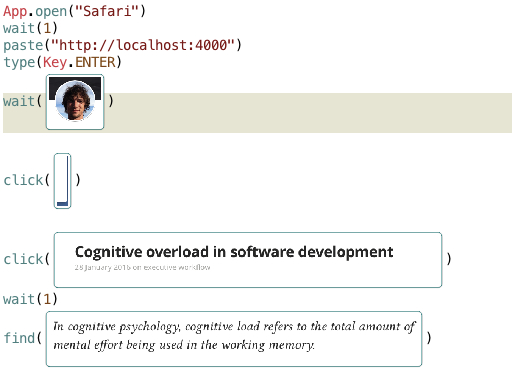
And this is a recording of the script running:
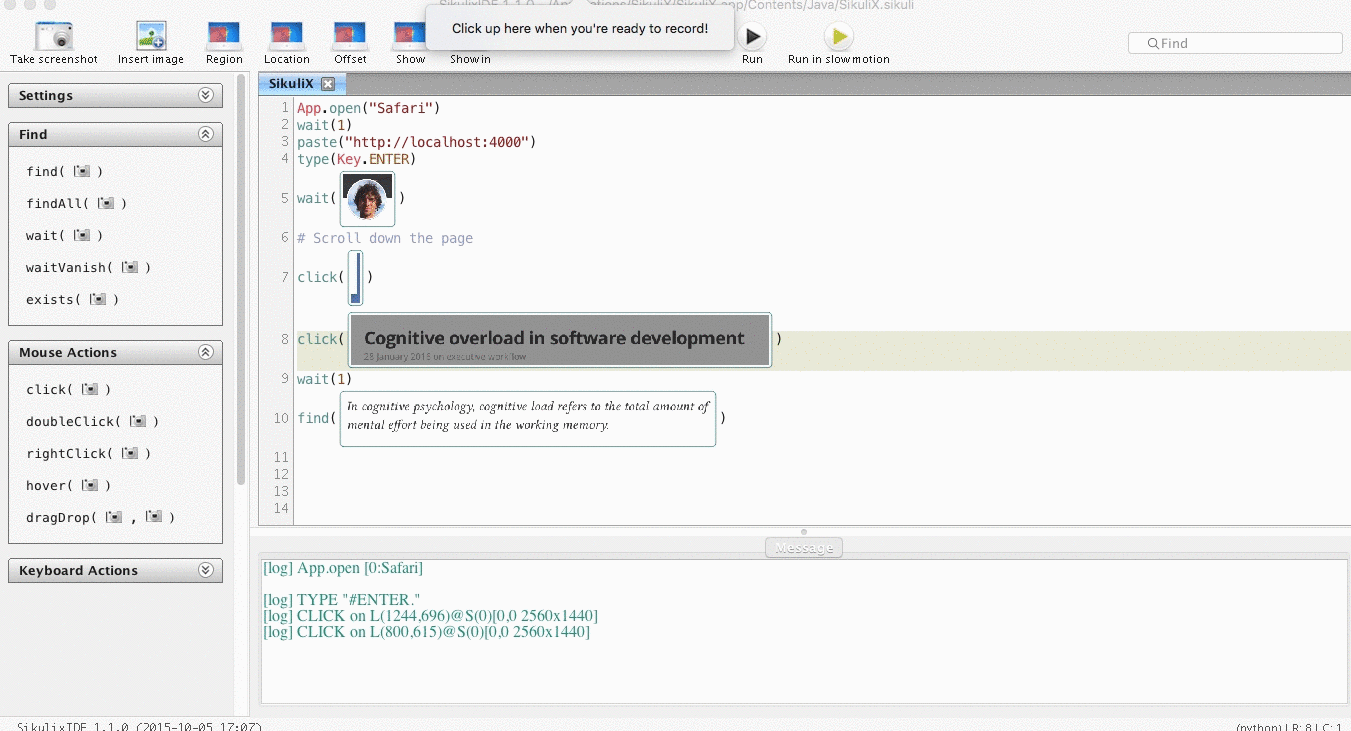
This is pretty cool but how does this tool perform when the UI look slightly changes? Browser specific automated tools like Selenium or PhantomJS abstract the view layer so if we changed the background from white to red the test would not be affected.
I changed my homepage background to red and the test script was unable to find the icon with my face but the SikuliX IDE provides a match settings and tuning that allowed the test to match.
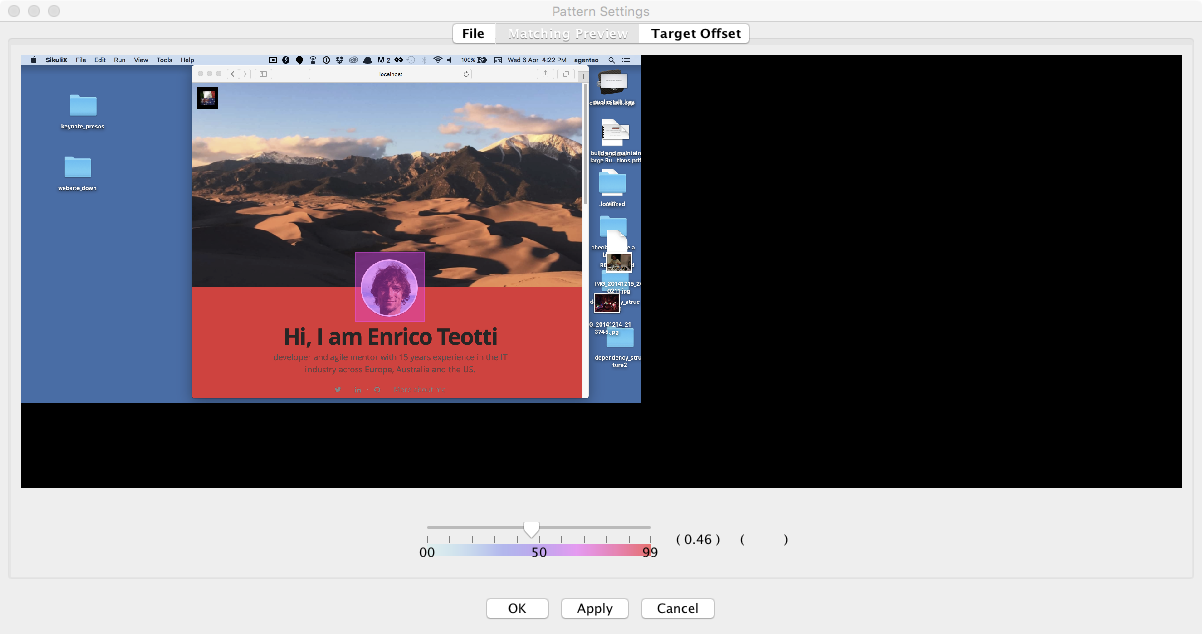
But the script had problems locating the sidebar and tuning did not help this time:
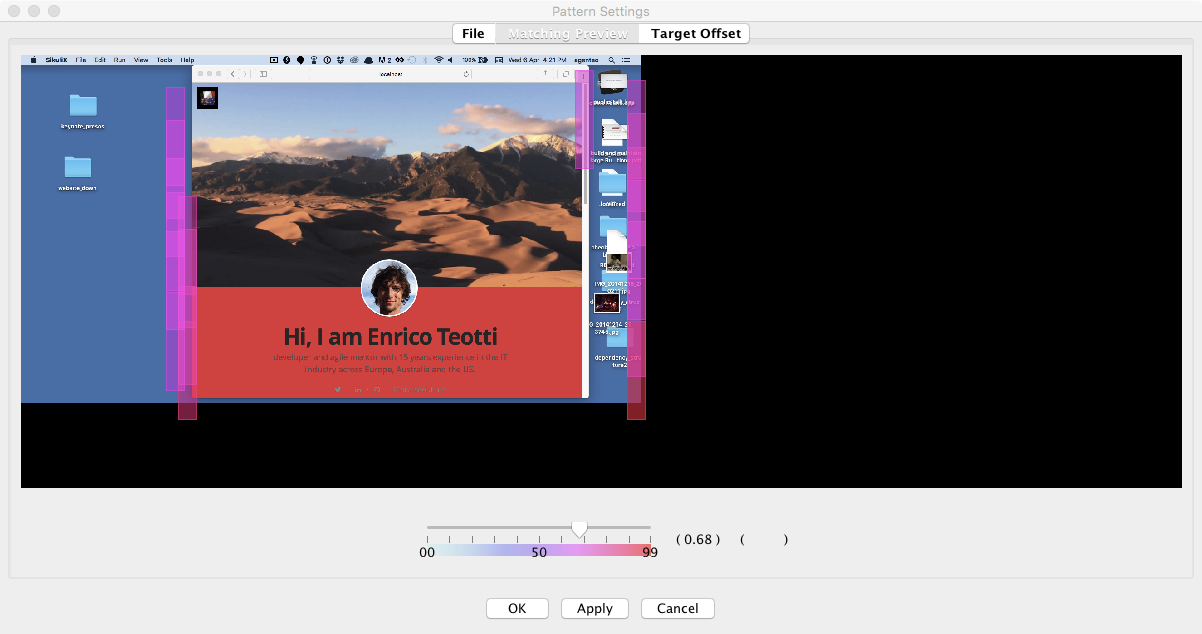
so I had to update the script with a new sidebar picture on the red background:
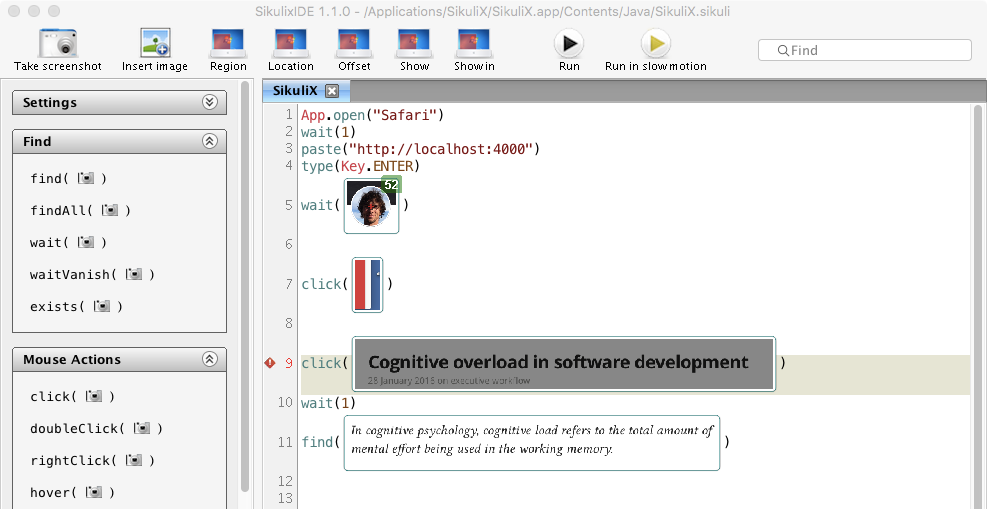
and then the article name find on red background failed:
[](http://teotti.com/assets/article_images/sikulix-automated-testing-with-image-recognition/failed-tune-ocr-to-match-red-background.png)
so I had to update that too:
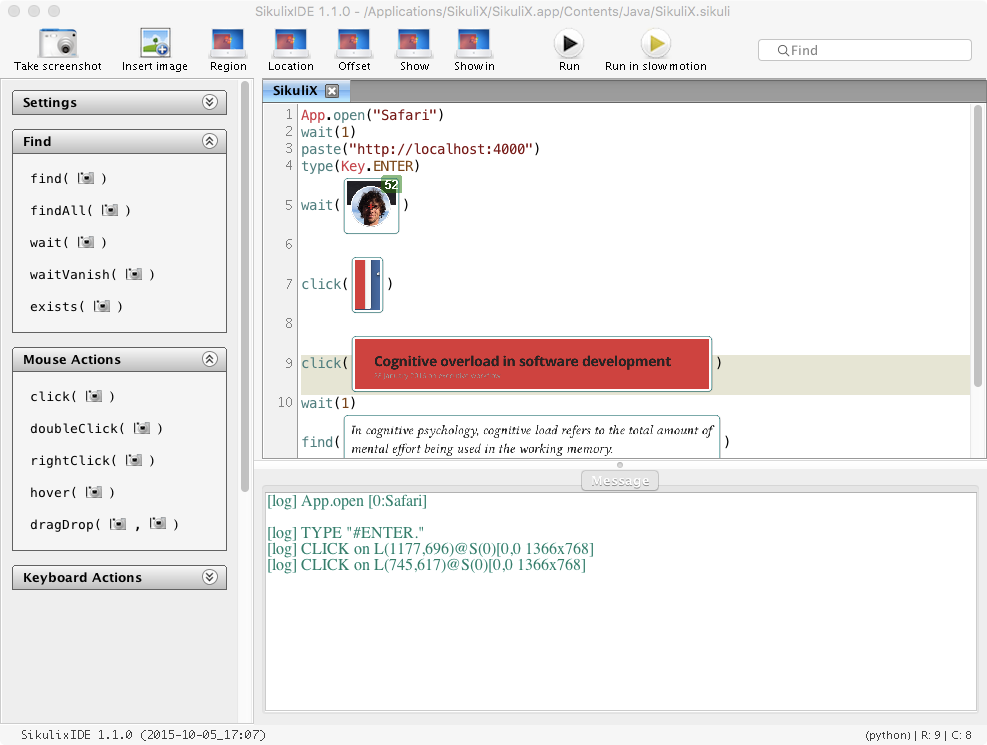
Second test
The application is built in Angular2 and after login I move to a form that populates information via AJAX based on previous selections. The Sikuli wait operator was reliably waiting for the image to appear on screen and I never had to add sleeps.
The bug that required a multiple hours of research and eventual workaround in Selenium didn’t cause any issue.
I can’t show the recording of the application interaction because of client agreements but here’s the full script–minus sensitive information–that I wrote:
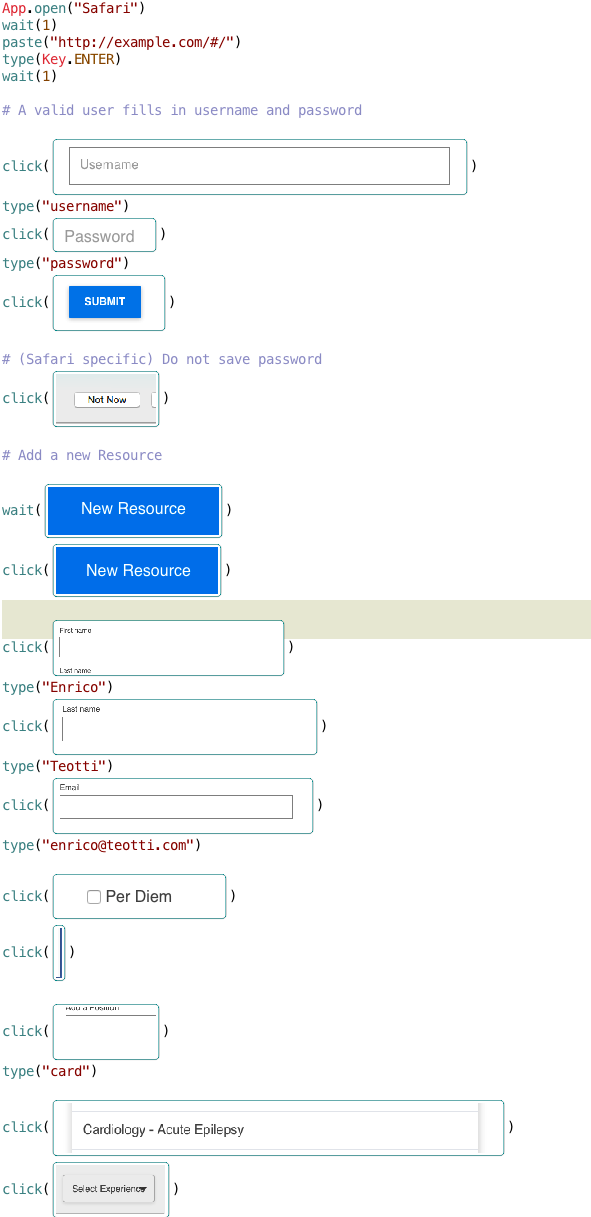
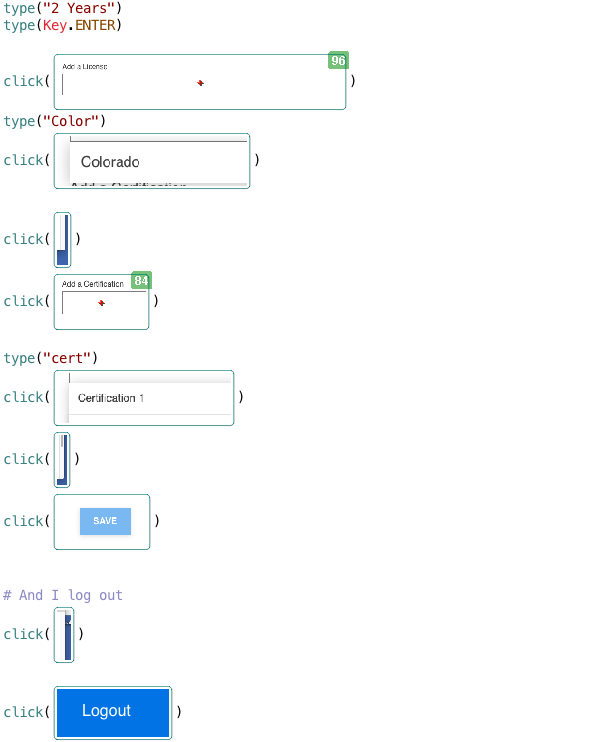
I stumbled on a few issues that you’d never see in Selenium or PhantomJS like a confirm box to ignore storing password in Safari or when my password manager 1Password took focus and I had to click back in the brower to give it back the focus.
The machine can’t do anything but run a Sikuli test which is something I personally prefer when using Selenium to avoid interference–but while Selenium is a personal preference with Sikuli is a hard requirement.
These scripts run on Safari so I locked the test in that browser and switching to Chrome would likely not work–perhaps the HTML will render the same and image match but any UI specific interaction–like clicking the sidebar to scroll down the page–will fail. I’ve rarely seen Selenium tests switch between browsers without some configuration tuning but by Sikuli’s design we’re talking about major rework.
Conclusions
This way of writing automated tests offers new opportunities and allows us to think outside of the box–you could test a legacy desktop system integrating with new infrastructure or any visual web interaction too painful or impossible to script with Selenium and PhantomJS. I would carefully weight SikuliX benefits when used in classic rich client web applications.
Head over to the SikuliX quickstart to start your journey, if you make the most out of your scripts the docs have lots of good examples and Follow @SikuliX on Twitter. The 1.x code is hosted on GitHub.