read
Using mongo command line client has a portability advantage that no GUI has – but when creating a long query unmatched parentheses or curly bracket can be hard to find and break your query. If you are using OSX and iTerm you might be missing mongo default bracket highlighting.
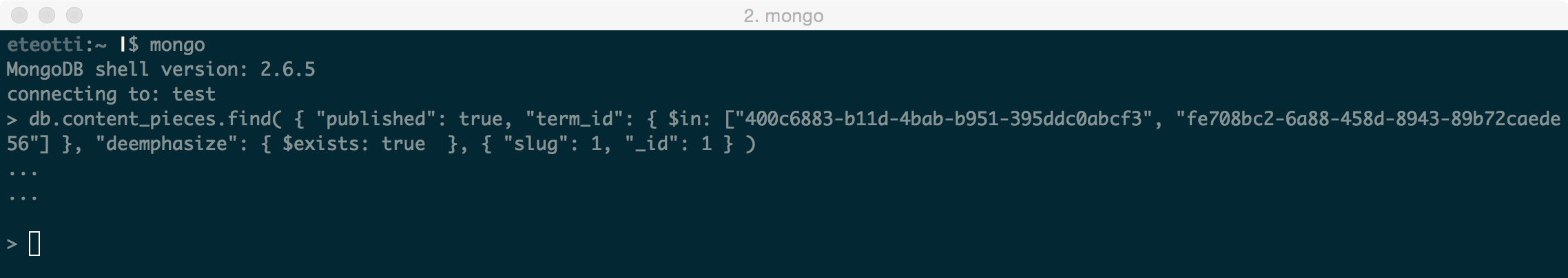
To make sure it’s working open iTerm -> Preferences and click on Text tab and uncheck the Draw bold text in bold font and Draw bold text in bright colors:
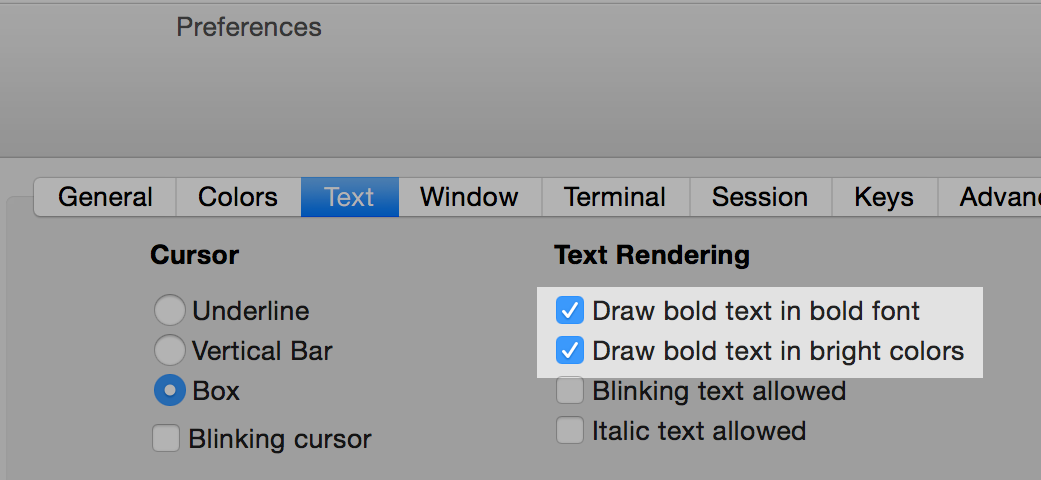
your mongo console will now highlight matching parentheses and curly bracket:
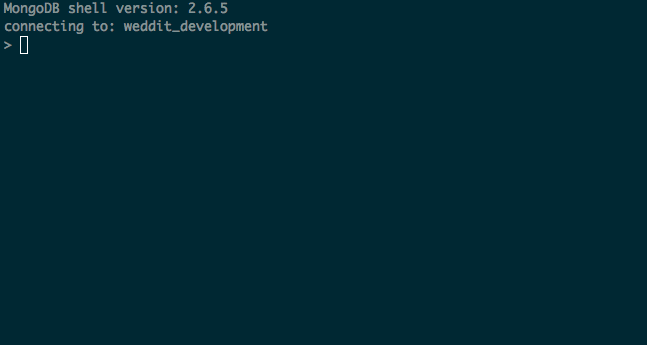
Hovering an extra curly bracket will hint at the upcoming syntax error by highlighting an opening parentheses:
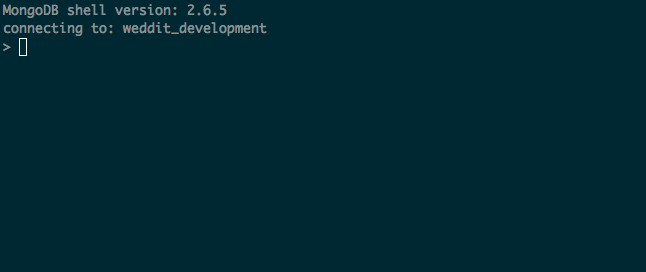
This is not a full syntax highlighter but helps navigating long queries.