Good object oriented practices can be sufficient to handle some complexity but when the project is over a certain size they don’t help understand what the whole application does. When you have to read several classes in order to visualize application dependencies you increase your cognitive load making your job harder.
Using a local gems dependency structure is complementary to good object oriented practices and allows you to incrementally design application boundaries resulting in an intention revealing structure that reduces cognitive load and facilitates code navigation.
There is a misconception that Ruby Gems are only for distributing libraries but they can be used locally as building blocks of a large Ruby application.
The focus of this article is test driving the technical implementation of local Ruby Gems dependencies structure using a simplified example adapted from a real life application, you can find the code on GitHub.
As a health plan subscriber I want to see information about my plan so I know what drugs are covered
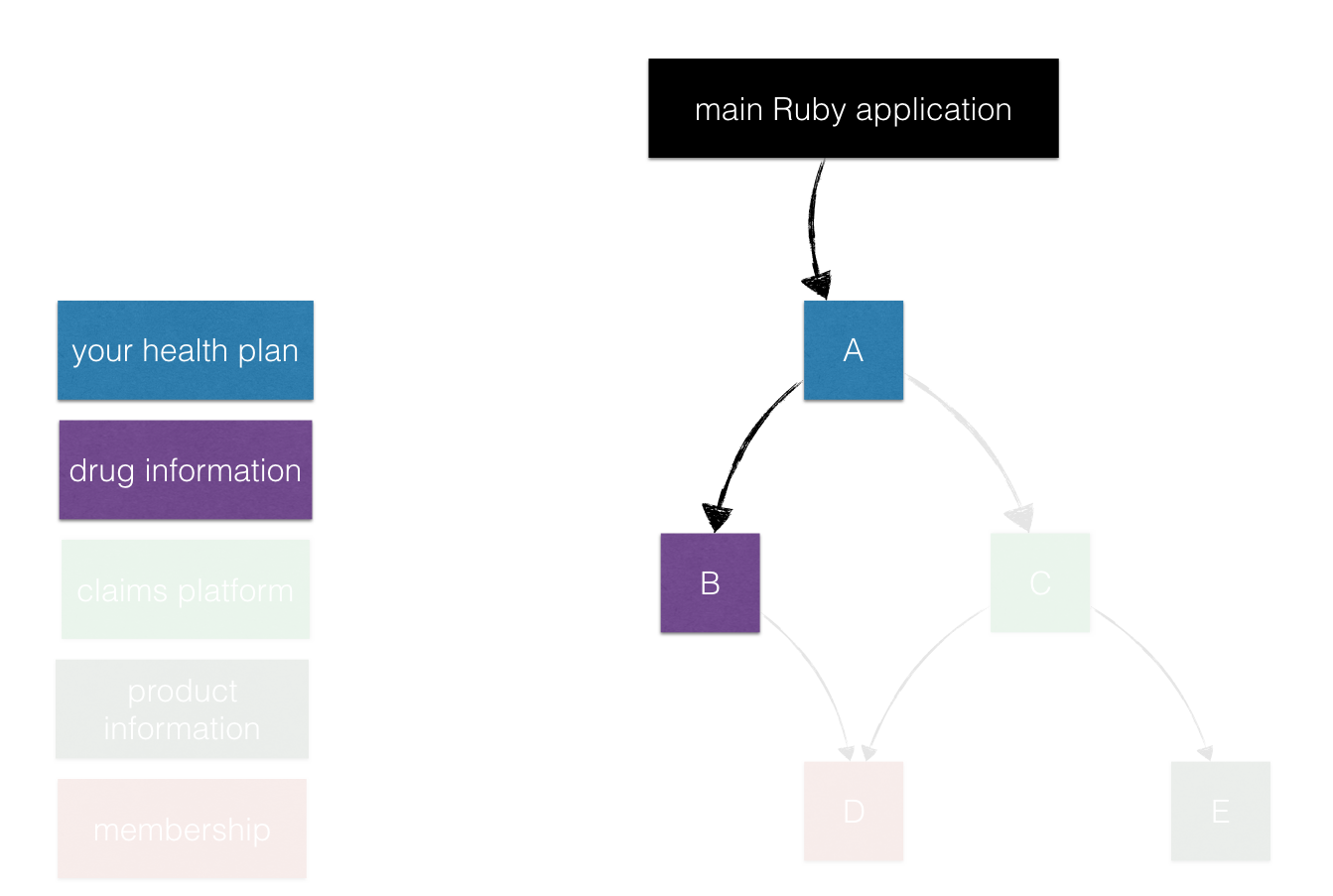
Ruby application
A Ruby application triggers the behaviour encapsulated in the gem dependency structure–it can be a script, rake task or web framework–it’s just a proxy to the business logic encapsulated within gems.
In this example I will use a Ruby script that requires and makes calls to my health plan entry point gem.
To ensure your dependency structure is solid you must add unit tests for each gem and integration tests at the script level. Let’s start from the latter, you will need a Gemfile to get our testing library rspec:
source 'https://rubygems.org'
group :test do
gem 'rspec'
endrun bundle and then run rspec --init to setup the automated tests. The full code is in this GitHub commit.
Here’s our script triggering some health_plan class behaviour:
require 'health_plan'
subscriber_id = 'ASE123456789'
aggregated_health_plan = HealthPlan::Aggregator.new(subscriber_id)
puts aggregated_health_plan.detailsits automated test:
describe 'run the script' do
let(:script_root) { File.dirname(__FILE__) + '/../' }
it 'should return a success code' do
system('bundle')
expect( system("ruby #{script_root}run.rb")).to be(true)
end
endtriggers an expected error about the missing health_plan gem:
/Users/agenteo/code/lab/gem-dependency-structure/spec/../run.rb:1:in `require': cannot load such file -- health_plan (LoadError)In the application root directory let’s create a local_gems directory to store our local gems–in production pick a name that is meaningful to your team–I often use components.
Building a gem
There are many ways to create a gem, I use bundler:
$ cd local_gems
$ bundle gem health_plan
create health_plan/Gemfile
create health_plan/Rakefile
create health_plan/LICENSE.txt
create health_plan/README.md
create health_plan/.gitignore
create health_plan/health_plan.gemspec
create health_plan/lib/health_plan.rb
create health_plan/lib/health_plan/version.rb
Initializing git repo in /Users/agenteo/code/lab/gem-dependency-structure/local_gems/health_plan
$ rm -Rf health_plan/.git*This will create the necessary files including git files that you should remove since the gem will be local instead of published to a separate repository.
Let’s have a look at the relevant files:
Gemfile
The gem’s Gemfile is only used for your gem’s automated tests and never by the main Ruby application.
The generated Gemfile has a line with gemspec
$ cat local_gems/health_plan/Gemfile
source 'https://rubygems.org'
# Specify your gem's dependencies in health_plan.gemspec
gemspecthat tells bundler to install this gem dependencies from a .gemspec file living in the same directory in this case health_plan.gemspec.
.gemspec
This is the specification file part of Rubygems and looks like this:
lib = File.expand_path('../lib', __FILE__)
$LOAD_PATH.unshift(lib) unless $LOAD_PATH.include?(lib)
require 'health_plan/version'
Gem::Specification.new do |spec|
spec.name = "health_plan"
spec.version = HealthPlan::VERSION
spec.authors = ["Enrico Teotti"]
spec.email = ["me@example.com"]
spec.summary = %q{TODO: Write a short summary. Required.}
spec.description = %q{TODO: Write a longer description. Optional.}
spec.homepage = ""
spec.license = "MIT"
spec.files = `git ls-files -z`.split("\x0")
spec.executables = spec.files.grep(%r{^bin/}) { |f| File.basename(f) }
spec.test_files = spec.files.grep(%r{^(test|spec|features)/})
spec.require_paths = ["lib"]
spec.add_development_dependency "bundler", "~> 1.7"
spec.add_development_dependency "rake", "~> 10.0"
endYou must remove TODO from summary and description or a warning will prevent you from building the gem.
You can find details about the other fields on rubygems.org.
version.rb
I never update the version number for local gems but it’s good to have it there in case you will publish the gem to a private gem server and start versioning so multiple applications can use it.
Add gem entry point to Ruby application
Now that the gem is created–you can find the code in this GitHub commit–you need to add the entry point gem to the Ruby application:
path 'local_gems' do
gem 'health_plan'
endRunning the test now should be green. Remember the code is just an example to exercises the dependency structure.
Setup local gems dependencies
Let’s add a local dependency from health_plan to a drug_information local gem that encapsulates access to drug information:
# health_plan.gemspec
# within Gem::Specification.new do |spec|
spec.add_dependency "drug_information"Running bundle within the health_plan local gem directory errors on drug_information not being found:
$ bundle
Fetching gem metadata from https://rubygems.org/..
Resolving dependencies...
Could not find gem 'drug_information (>= 0) ruby', which is required by gem 'health_plan (>= 0) ruby', in any of the sources.That’s for two reasons: first add_dependency doesn’t yet know about local gems and second we haven’t created that gem. Let’s fix the second running from the local gems directory bundle gem drug_information.
The first problem is health_plan local gem failed to find drug_information on rubygems.org which you must be vigilant about. What if somebody created and published a drug_information gem on rubygems?
Gotcha: Local / remote gems name collisions
I’ve seen this edge case happening and the result is your application uses the remote gem and your Gemfile.lock is locked to the remote gem and prevent the local gem dependency to be picked up when created. If you run in to this problem the solution is to delete the Gemfile.lock and bundle again after the local gem is created.
A safe way to prevent this problem is to have a project specific namespace wrapping the gem name ie. ProjectName::DrugInformation. Prefixing all your gems ie. ProjectNameDrugInformation works too but I find it obfuscates the gem name rather then creating proper boundaries like ProjectName::DrugInformation that reveals the project has a drug information boundary.
What if your gem name isn’t used on rubygems.org today but somebody publishes a drug_information gem tomorrow? Once the Gemfile.lock is locked with the local gem this edge case isn’t a problem anymore because even if the Gemfile.lock is deleted the local gem has higher priority over the remote one.
Add local gems dependencies path
You must tell your local gem about its local dependencies path via the Gemfile:
path '../'that adds everything located one directory above the health_plan to the gems search path. That is all the gems in local_gems. Run bundle within health_plan again and you should see:
Using health_plan 0.0.1 from source at .You can find the code in this GitHub commit.
Use automated tests to ensure the dependencies are solid
Let’s update HealthPlan::Aggregator to access some dummy drug_information code:
def details
fetched_drug_info = DrugInformation::Fetcher.new(@subscriber_id)
{ name: 'The full package plan', drugs: fetched_drug_info.details }
endThe dependency between health_plan and drug_information was set in the health_plan gem specification for its building process but it must be explicitly required or the code will not be found. This is the cause of many errors especially if you’re used to Ruby on Rails autoloader.
The fix is to add a require statement, usually in the gem entrypoint file lib/gemname.rb in this case lib/health_plan.rb:
require "health_plan/version"
require "health_plan/aggregator"
require "drug_information"
module HealthPlan
endAutomated tests are an important part of software development but they are the only way to ensure local Ruby gems dependency structures are solid.
Gotcha: Flaky bugs caused by missing requirement statements
This is a problem affecting a Ruby process running in memory such as a web server or deamon. Let’s say you have a gem A requiring gem C and using its code, and you have a gem B not requiring gem C but using its code. A and B are two high level gems that your Ruby application can call.
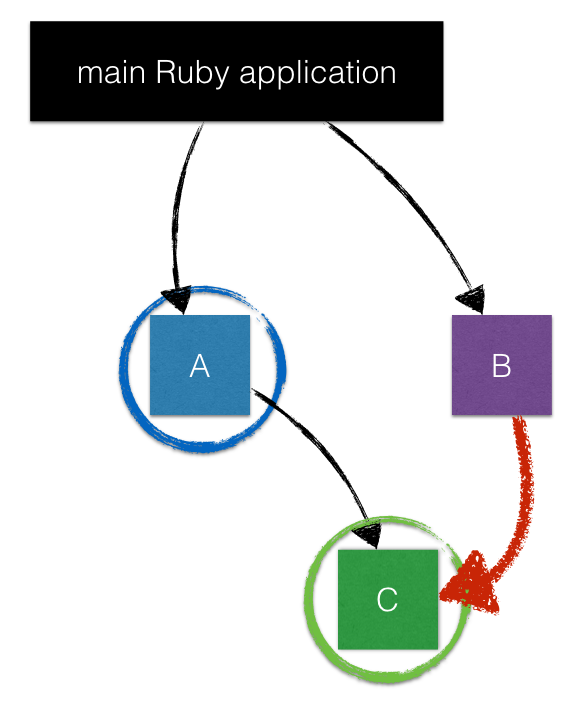
When your application first access gem B an error will be triggered since it uses gem C code without requiring it.
But when your application first executes gem A it requires gem C and leaves it in memory–if the application now access gem B it won’t fail because gem C was previously required.
A unit test on gem B would have caught that. And this is why you really must test all your local gems in isolation.
For example if we run:
require 'spec_helper'
describe HealthPlan::Aggregator do
describe "#details" do
before do
fetcher_double = double('DrugInformation::Fetcher', details: {})
allow(DrugInformation::Fetcher).to receive(:new).and_return(fetcher_double)
end
it "should not throw exceptions" do
aggregator = HealthPlan::Aggregator.new(12345)
expect(aggregator.details).to be_a_kind_of(Hash)
end
end
endbefore requiring drug_information within health_plan the test will fail with an expected: uninitialized constant DrugInformation::Fetcher.
Evolving the design of your application
An application that doesn’t evolve is rarely useful and as it evolves it becomes more complex and requires extra resources to preserve and simplify its structure–these are concepts covered by Lehman’s law of continuing change and law of increasing complexity.
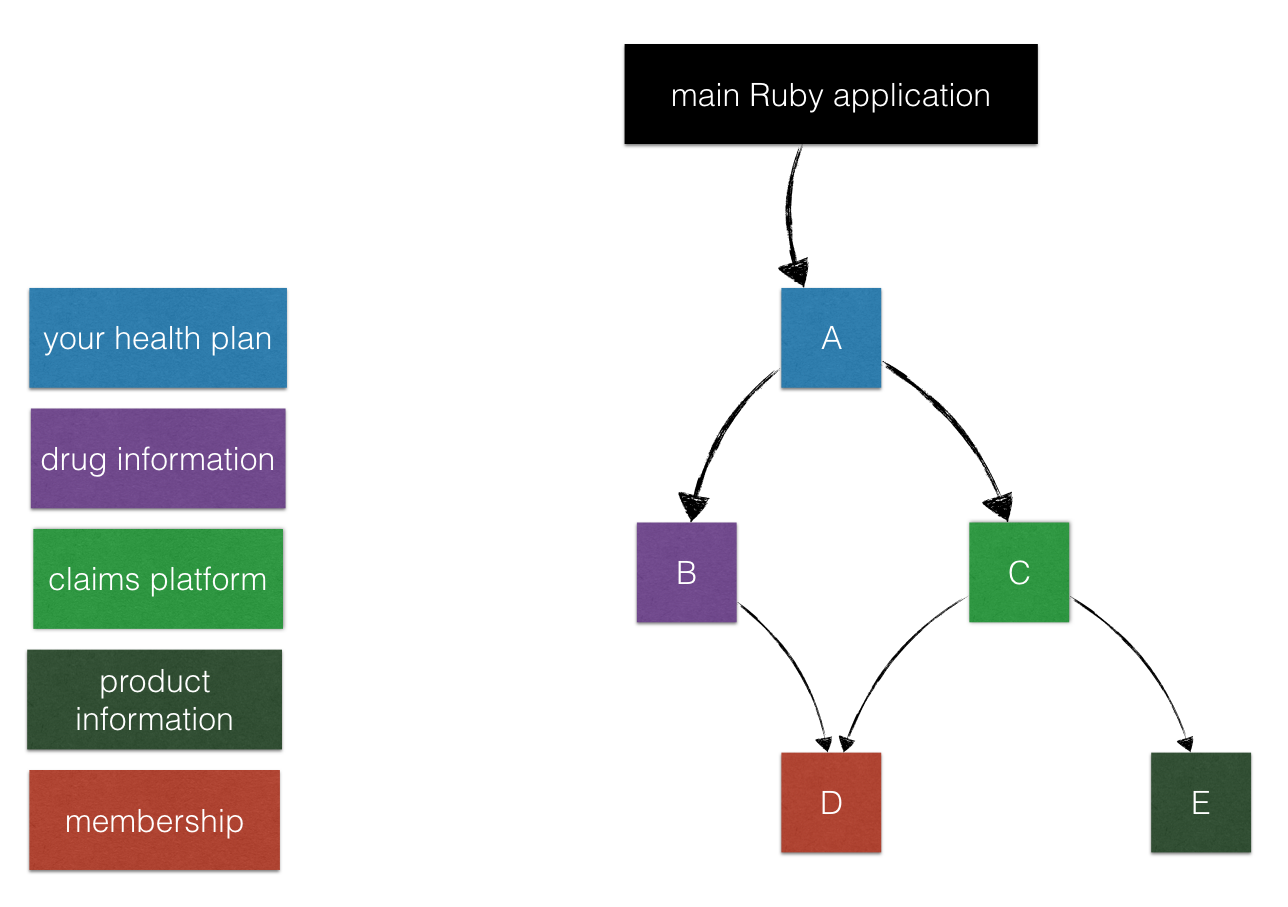
The health plan requirement changed:
As a subscriber I want to access my health plan page with drug information and claims information
From the technical side evolving your design is really as simple as updating add_dependency in your .gemspec–what is more challenging is how to associate boundaries to gems.
The target is to have an intention revealing dependency structure that reduce the cognitive load. The risk is to split in too fine grained components creating a dependency structure that is purely technical and doesn’t represent any business rule.
In the first scenario you’d be able to talk about your boundaries/libraries with your business owners. In the second scenario your libraries are so abstract that impede conversation with business owners and shouldn’t have been split or perhaps be part of a shared utility library. What prevents the shared utility gem from becoming a kitchen sink? Team diligence.
My guideline is to use a ubiquitous language and map business operational areas in to objects and namespaces. When more then two or three concepts are living in a single namespace I ask the business owner if they think it’s a different context or if a different team or company is operating that.
Conway’s law help with this:
“organizations which design systems … are constrained to produce designs which are copies of the communication structures of these organizations”
It’s hard work that can’t be delegated to someone outside the development team. The boundaries can and will change as the application evolves–that’s where the term evolutionary design comes from.